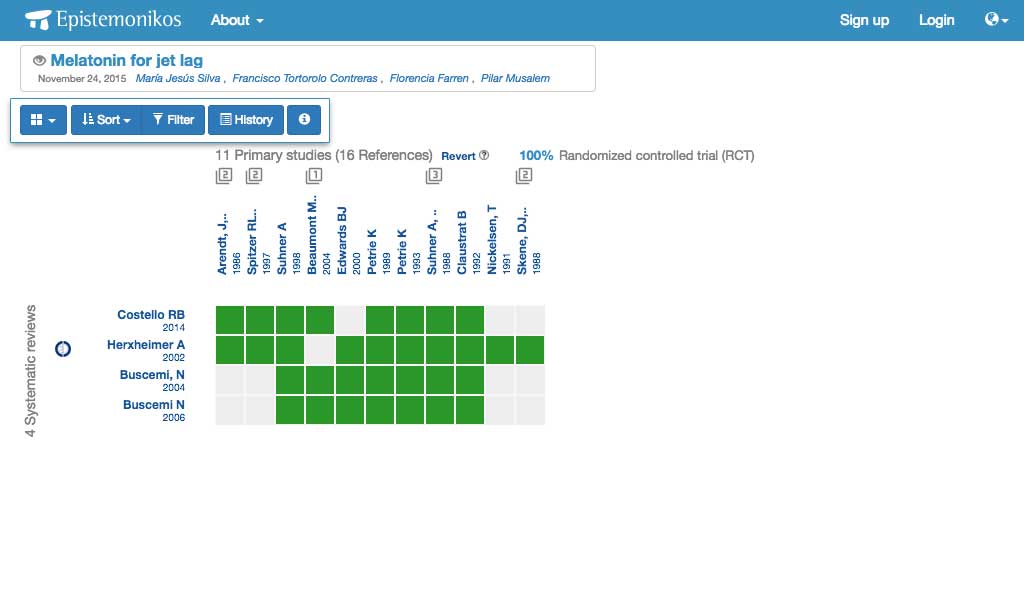If you need the evidence right now, and you can tolerate missing something (including the best available evidence from time to time), our regular search engine is for you.
Epistemonikos can be easily searched by typing terms into the search box and clicking on the "Search" button. The nine languages of Epistemonikos are supported, including the combination of terms in different languages.
Searching for a well-structured question will substantially increase your chances. Take your time to pick the right terms! Also pay attention to spelling.
Results will be sorted by relevance to your query (i.e. how well represented in the article are the terms you entered), which is calculated by an algorithm developed by Epistemonikos team.
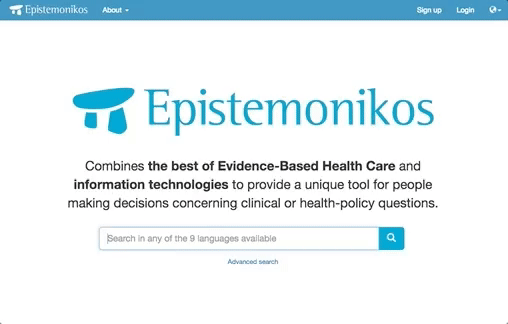
Your search might return different things:
Case 1: If you made a well-structured question, and you are in a lucky day, you will see results based on a matrix of evidence.
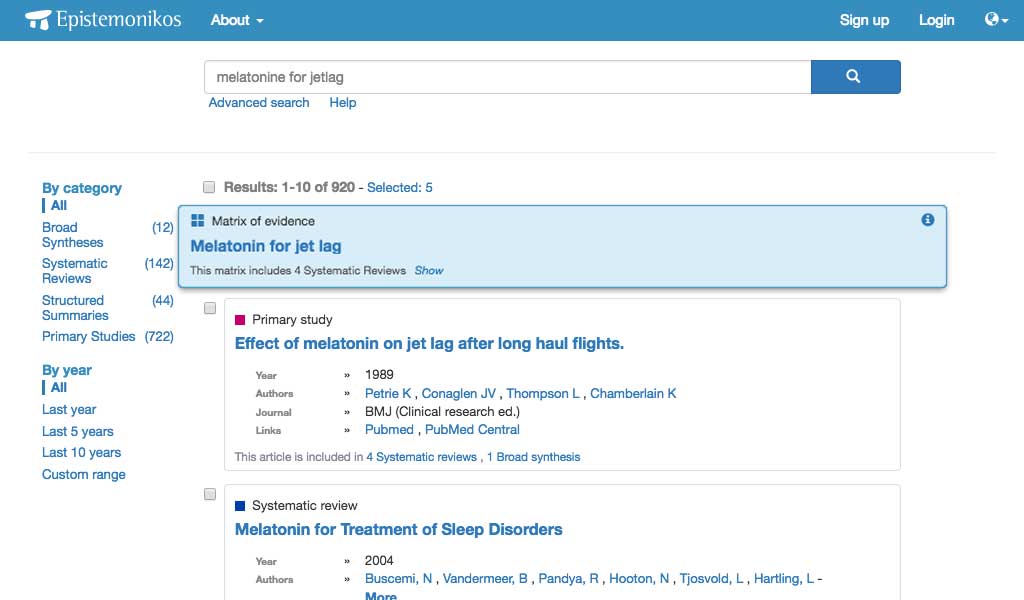
Case 2: If you were not lucky enough, you will probably get some systematic reviews. Follow your heart, and select one that looks like what you are searching.
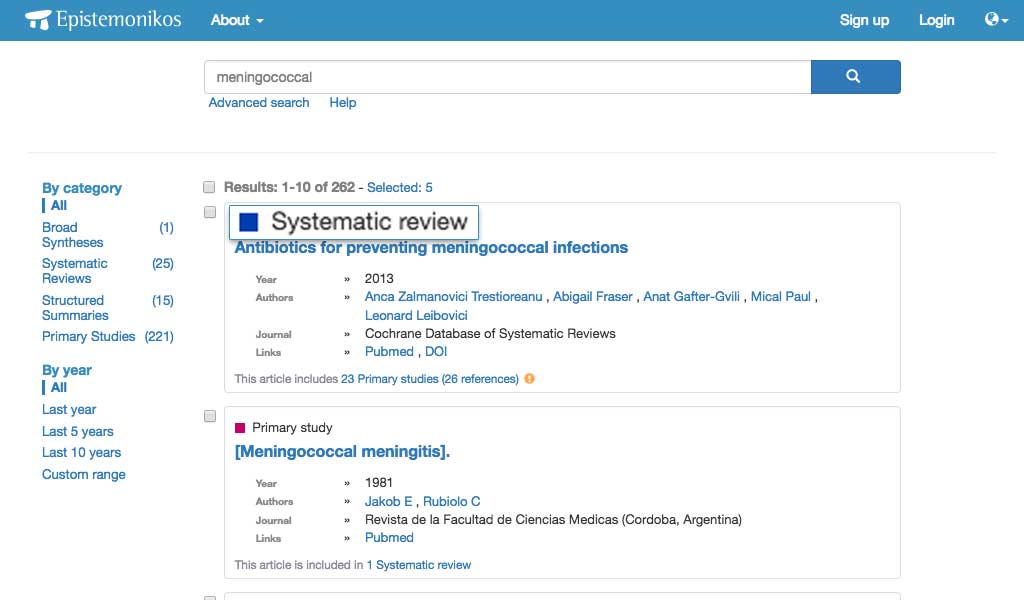
Case 3: If you are really in a bad day, there will be no relevant evidence in your search results. Check spelling and try different search terms including broader concepts. There is evidence for most well-structured questions, so it is worth trying a few times.
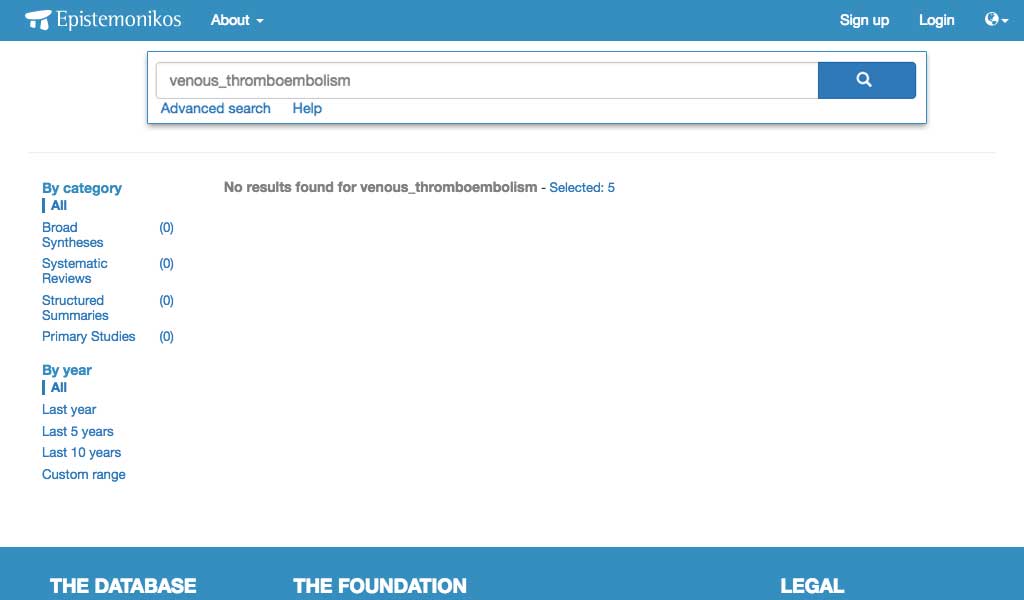
Case 4: Once in a blue moon you will not find relevant evidence in your search results. Before giving up you might want to try the advanced search.
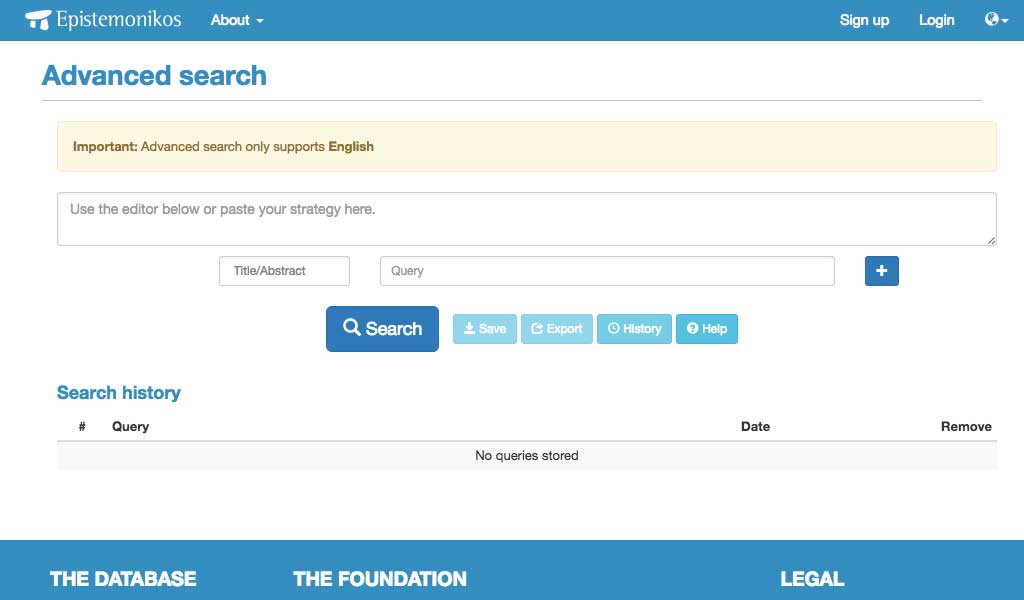
A unique feature of Epistemonikos is that it connects articles based on the question they answer.
The concept of 'Systematic reviews sharing included studies' is a proxy of 'systematic reviews answering a similar question'.
Systematic reviews are linked to their included studies, or to broader types of evidence synthesis. Studies are linked to all of the systematic reviews that have included them, and so on.
This means you can easily browse through includes/included links.
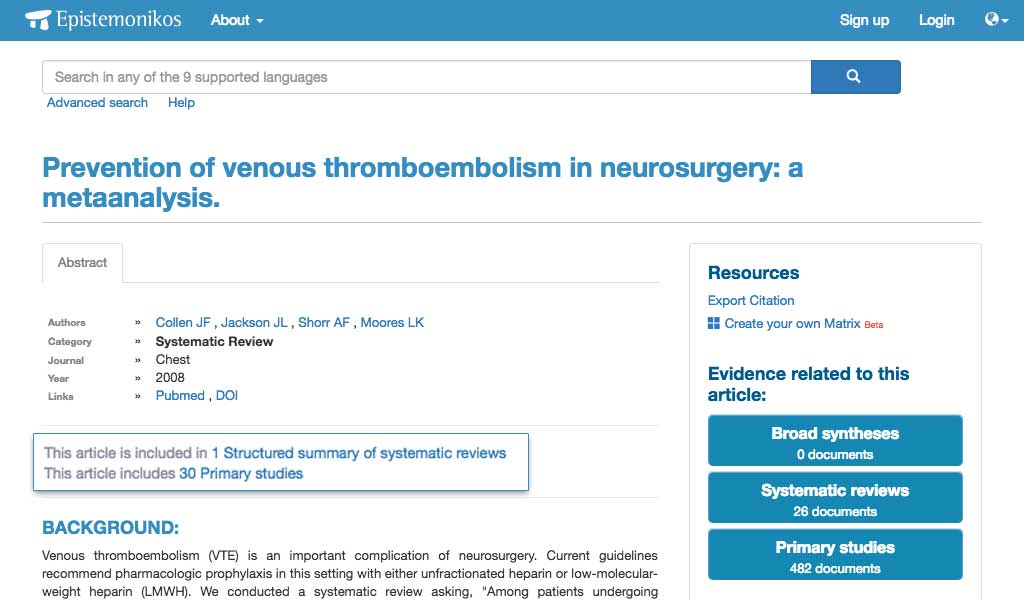
Any time you open an article a diagram of related evidence will appear, based on the same connections.
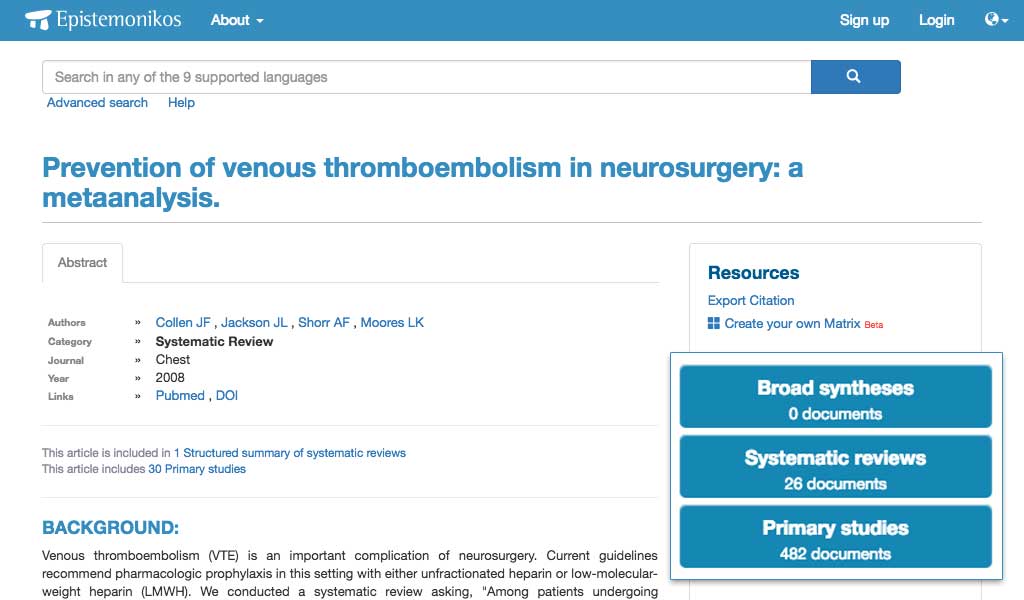
A matrix of evidence is a table displaying all the systematic reviews answering a question, and all of the studies included in these reviews. To learn more, press the Matrix of evidence tab.
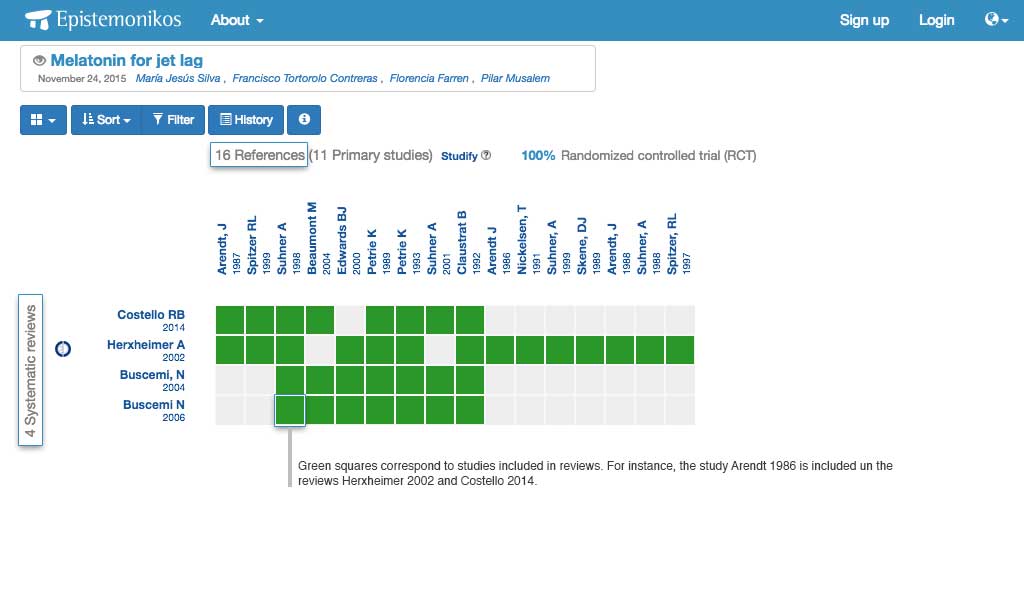
For a comprehensive exploration of advanced search functionalities within Epistemonikos Database, we invite you to consult our User Manual here.
We are developing new versions of our databases, including a new database of randomized trials at dbtrials.epistemonikos.org and an updated version of the database of systematic reviews and other types of evidence synthesis. These new databases will offer a modern and enhanced advanced search experience, addressing known issues and incorporating numerous new features, including Epistemonikos’ Evidence Terms, the controlled vocabulary developed by the Epistemonikos Foundation.
A matrix of evidence is a table displaying all the systematic reviews answering a question, and all of the studies included in these reviews.
In other words, it is the way of visualising all the information in Epistemonikos for a given question.
Matrices are created and maintained by collaborators of Epistemonikos. Results based on a matrix appear first any time there is a relevant article in the results page.
The matrix displays the systematic reviews in the y-axis, and the studies included in those reviews in the x-axis.
All the systematic reviews in the table address the question of interest (i.e. Melatonin for jet lag) or a broader question that includes the question of interest (i.e. Melatonin for promoting a healthy sleep).
Not all studies from a review are part of the matrix but only those answering the question of interest. For instance, the review addressing melatonin for health sleep includes 35 studies, but only 8 evaluate jet lag.
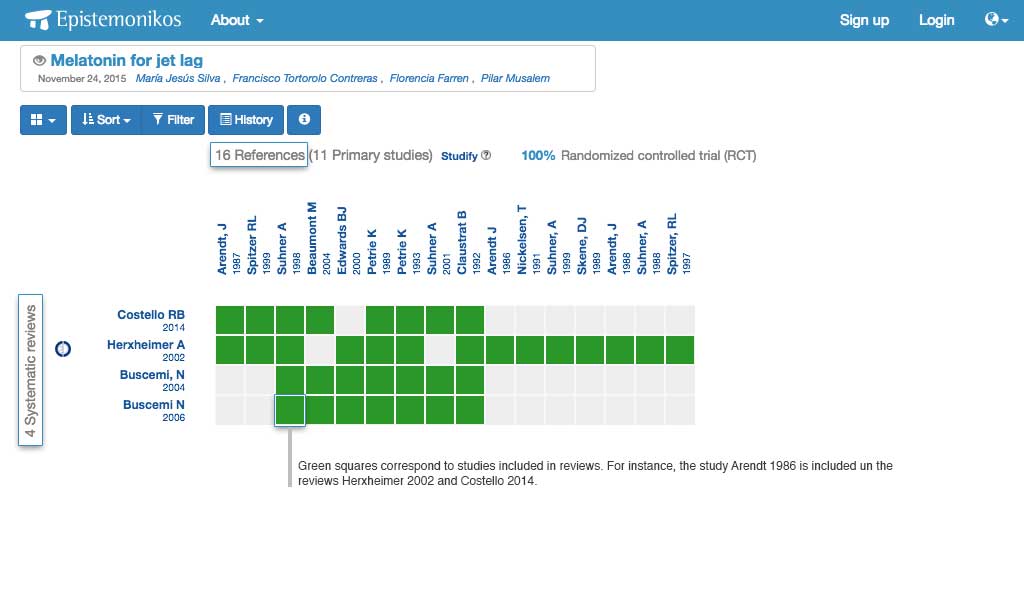
Many times there are several references associated to a single study. For example, two journal articles reporting different follow-up periods, or subgroup analysis reported separate from the main publication. There is also common place to report results in conferences, preliminary reports, etc. The group of references belonging to the same study are called a ‘publication thread’, and the action of combining them is ‘to studify’.
In order to correctly interpret a matrix you need to studify it, so all of the references corresponding to a single study appear as one column instead of multiple columns.
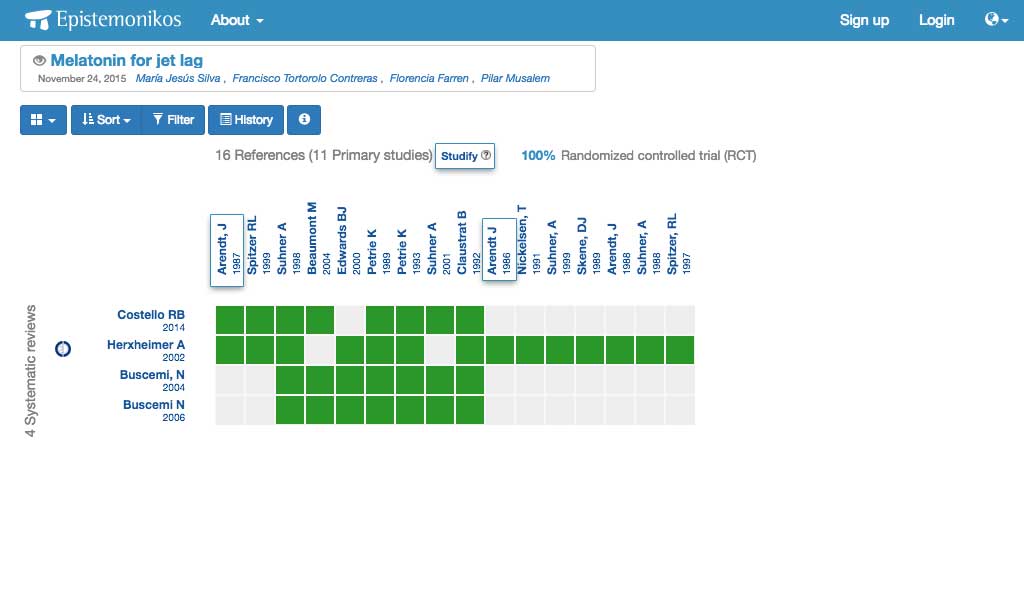
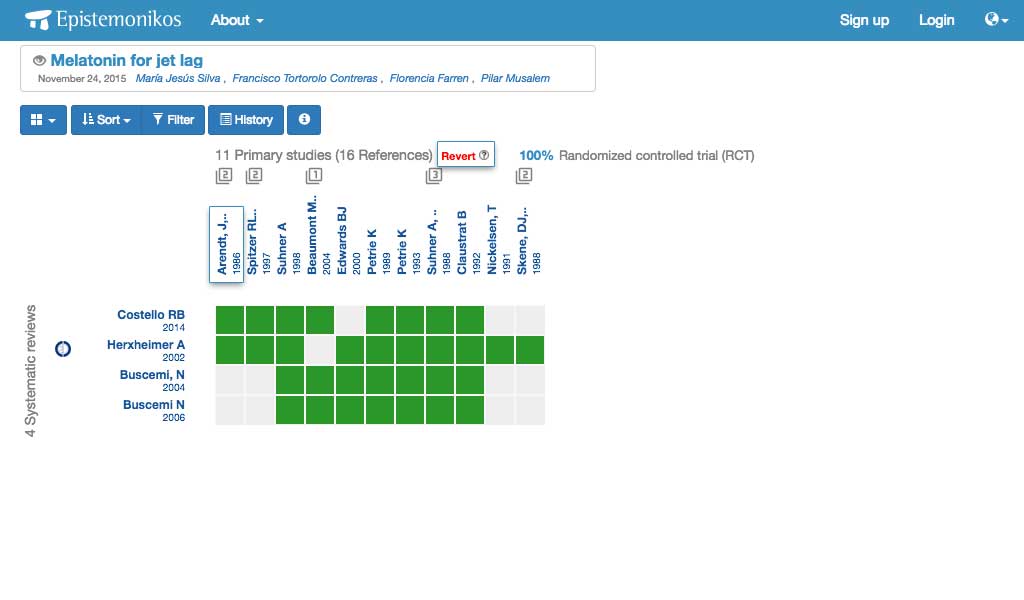
After studifying the 2 references belonging to the study of Arendt (i.e. Arendt 1986 and Arendt 1987) are shown combined.
The row of buttons above the matrix allows (from left to right):